
To broaden your results, use the word OR between words or phrases. For example, if we search for "cat OR dog" we'll get all the results for cat, and all the results for dog.

To narrow your results:
Use the word AND to indicate that you want things that have BOTH terms / phrases. For example, if we search for "cat AND dog" we'll only get results that mention both animals.
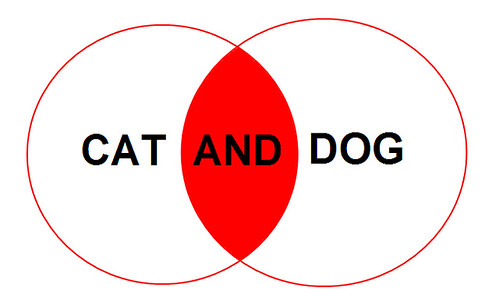
Use the word NOT to indicate that you want to exclude a certain term or phrase. For example, if we search for "cat NOT dog", we'll only get results that mention cats and don't also mention dogs.
