
Instructor and Student Access to Swank Digital Campus
Use your campus login information to access Scarborough Library’s portal. You will need to create an instructor account.
Instructors, if you would like to select a new film for your class, please read the ‘How To’ guide, then Browse Films on Swank Digital Campus .
1. Log in as an Instructor or Administrator
2. When you find a title to request, click Request
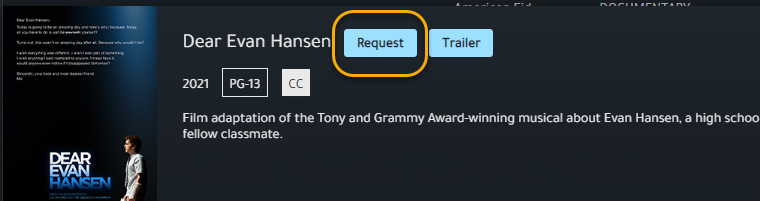
How to share a film with your students via email, syllabus, or Brightspace. Direct Link works best with Brightspace.
